对于下载的3DMAX模型贴图丢失的问题肯定是很多小伙伴的面临的问题 今天我就用我自己领悟的的一套方法来告诉大家
上图: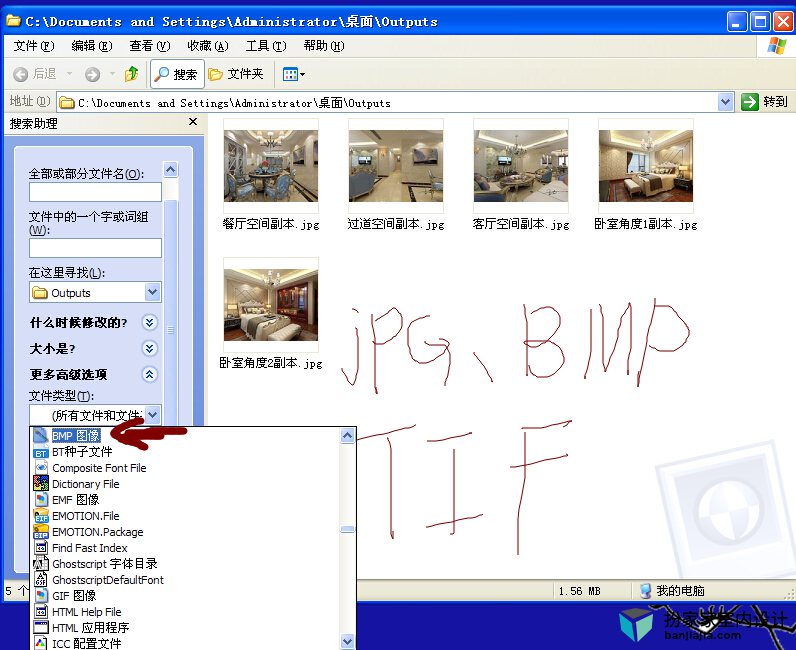 以XP系统为例 在下载的文件所在的文件夹内 搜索 JPG、bmp、tif 等图片的格式
win7系统直接在文件夹右上角搜索就行了
搜索完毕复制所有的图片到一个文件夹内
然后
以XP系统为例 在下载的文件所在的文件夹内 搜索 JPG、bmp、tif 等图片的格式
win7系统直接在文件夹右上角搜索就行了
搜索完毕复制所有的图片到一个文件夹内
然后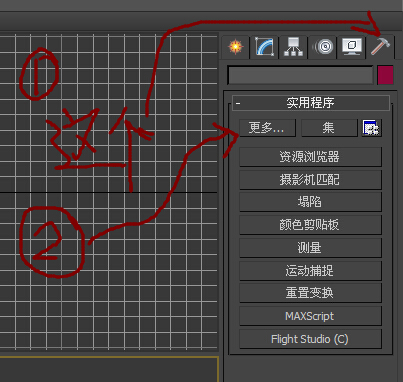 再max内选择这个功能键
再max内选择这个功能键
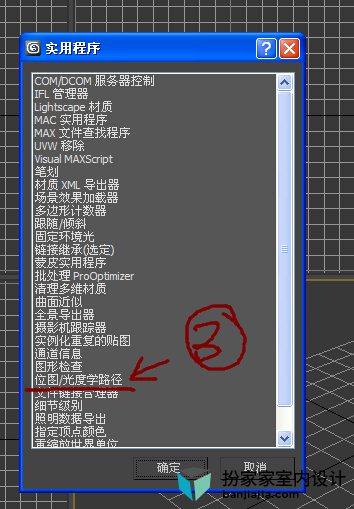 】
】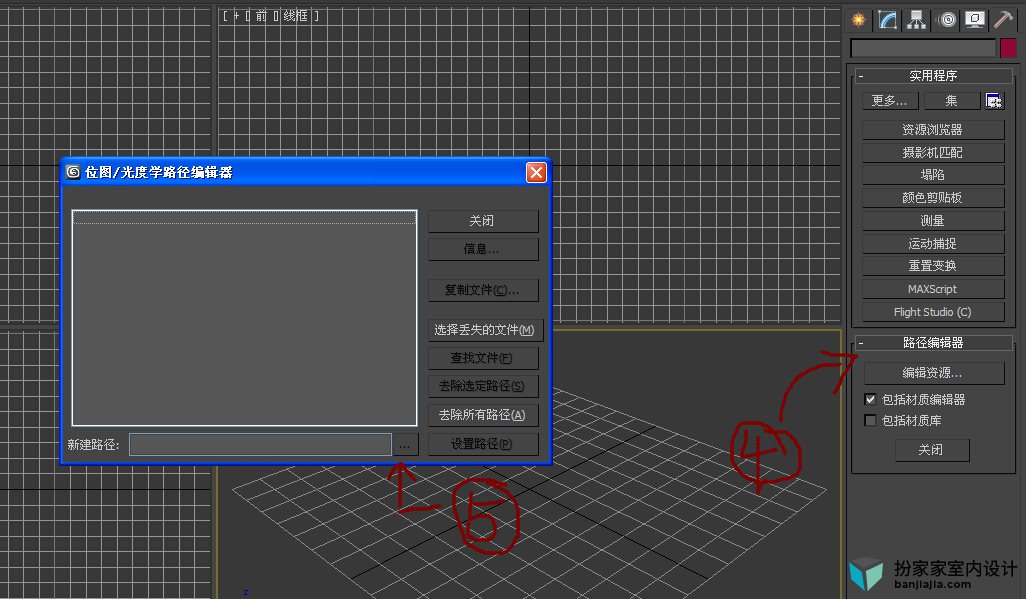 最后选择丢失贴图 设置路径就OK拉 前体是你能找到图片在那个目录内
最后选择丢失贴图 设置路径就OK拉 前体是你能找到图片在那个目录内
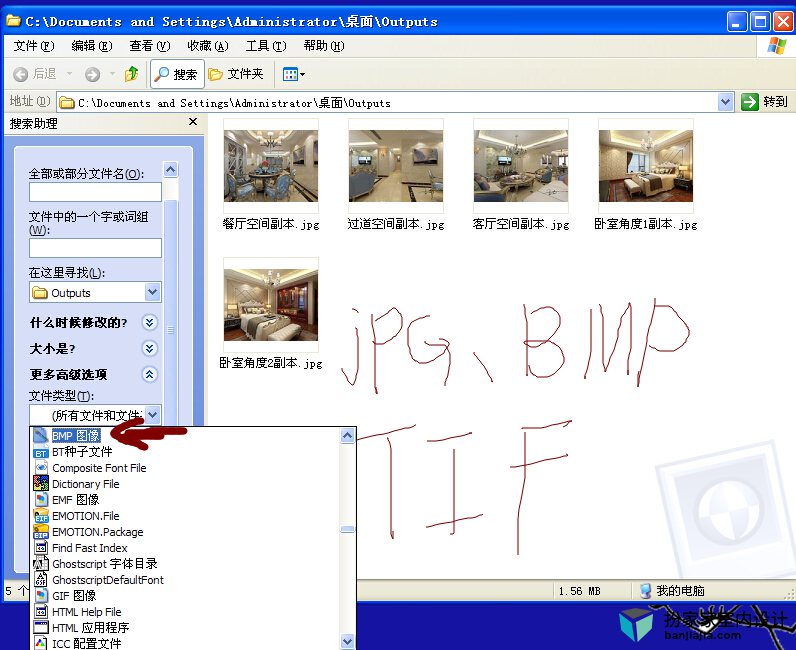 以XP系统为例 在下载的文件所在的文件夹内 搜索 JPG、bmp、tif 等图片的格式
win7系统直接在文件夹右上角搜索就行了
搜索完毕复制所有的图片到一个文件夹内
然后
以XP系统为例 在下载的文件所在的文件夹内 搜索 JPG、bmp、tif 等图片的格式
win7系统直接在文件夹右上角搜索就行了
搜索完毕复制所有的图片到一个文件夹内
然后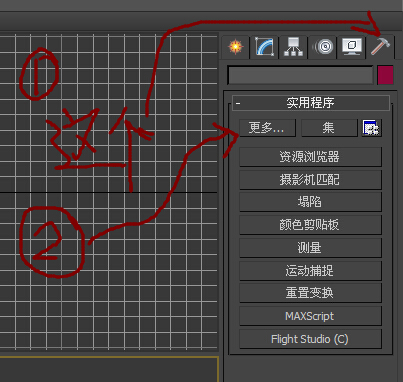 再max内选择这个功能键
再max内选择这个功能键
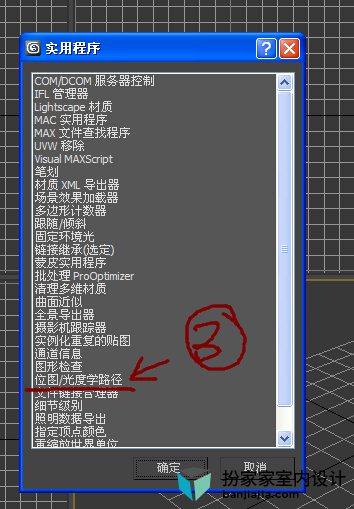 】
】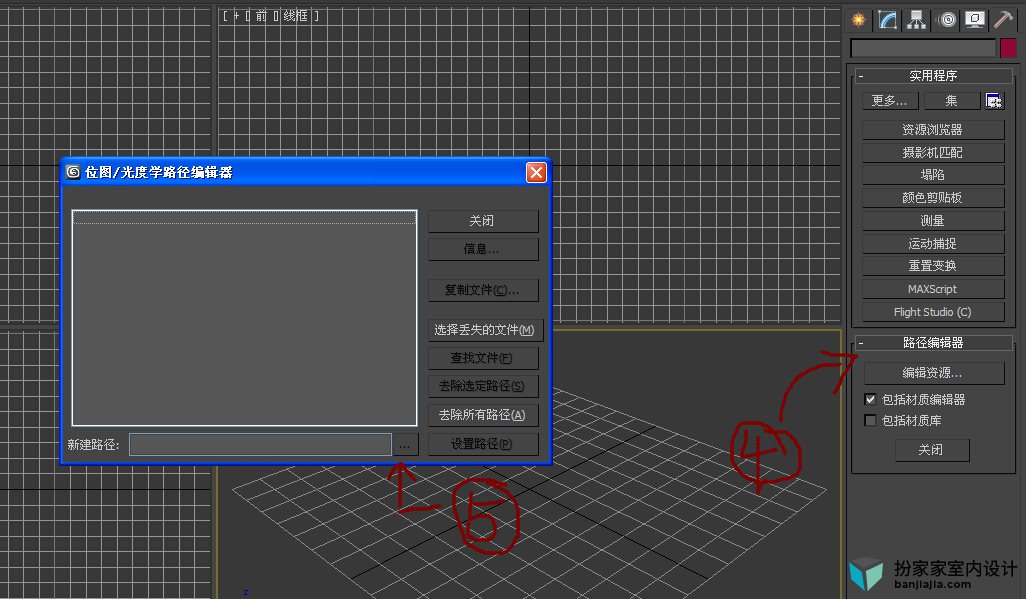 最后选择丢失贴图 设置路径就OK拉 前体是你能找到图片在那个目录内
最后选择丢失贴图 设置路径就OK拉 前体是你能找到图片在那个目录内
赞
0











评论(6)