应大家要求,今特操作了一遍截图出来给大家共享,因这台电脑没有安装cad最后一步骤就没有添加了,大家见谅啊。废话不多说上图;还望大家继续顶起。 大家都注意点儿截图上的深色鼠标选中项,我就没有多加特别的标识。
 第一步
第一步
 第二步
第二步
 第三步
第三步
 第四步
第四步
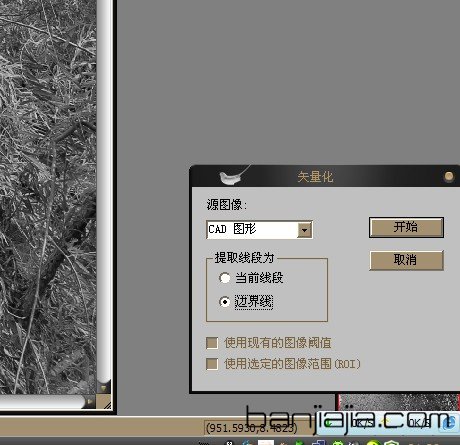 第五步
第五步
 第六步
第六步
 第七步
第七步
 第八步
保存好后就可以打开cad点击打开文件选择其文件就ok了,因电脑上未安装cad大家对付着看下。
第八步
保存好后就可以打开cad点击打开文件选择其文件就ok了,因电脑上未安装cad大家对付着看下。
 第一步
第一步
 第二步
第二步
 第三步
第三步
 第四步
第四步
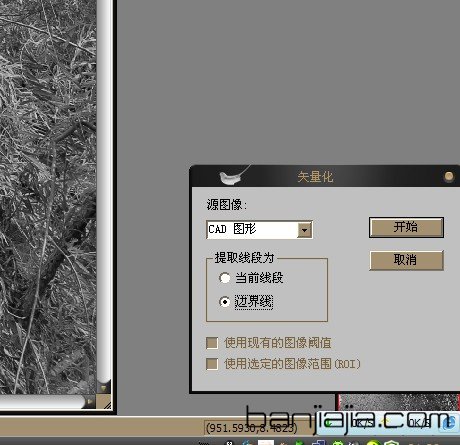 第五步
第五步
 第六步
第六步
 第七步
第七步
 第八步
保存好后就可以打开cad点击打开文件选择其文件就ok了,因电脑上未安装cad大家对付着看下。
第八步
保存好后就可以打开cad点击打开文件选择其文件就ok了,因电脑上未安装cad大家对付着看下。
赞
0









评论(107)