本帖最后由 。Time 于 2012-10-11 15:23 编辑



 感觉很好的东西 和大家分享一下。
装在3D2009的安装文件夹就可以了。安装完成之后,你会在工具栏最后那里看见我的工具箱,(没有的话很可能是安装不对)然后打开我的工具箱,关掉提示,进行下一步。
下面我直说材质的运用。打开材质球,然后在集成材质库选择你要的材质就可以了。
感觉很好的东西 和大家分享一下。
装在3D2009的安装文件夹就可以了。安装完成之后,你会在工具栏最后那里看见我的工具箱,(没有的话很可能是安装不对)然后打开我的工具箱,关掉提示,进行下一步。
下面我直说材质的运用。打开材质球,然后在集成材质库选择你要的材质就可以了。
151916xvwfvwumfl9xvylx.zip



 感觉很好的东西 和大家分享一下。
装在3D2009的安装文件夹就可以了。安装完成之后,你会在工具栏最后那里看见我的工具箱,(没有的话很可能是安装不对)然后打开我的工具箱,关掉提示,进行下一步。
下面我直说材质的运用。打开材质球,然后在集成材质库选择你要的材质就可以了。
感觉很好的东西 和大家分享一下。
装在3D2009的安装文件夹就可以了。安装完成之后,你会在工具栏最后那里看见我的工具箱,(没有的话很可能是安装不对)然后打开我的工具箱,关掉提示,进行下一步。
下面我直说材质的运用。打开材质球,然后在集成材质库选择你要的材质就可以了。151916xvwfvwumfl9xvylx.zip
赞
0




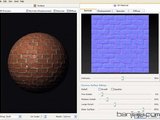





评论(32)