2009中文版(32、64位)安装及破解图文教程
2009中文版下载地址:
(完善中)
安装步骤:
1、下载完毕后,点击“setup”
 2、点击“安装产品”
2、点击“安装产品”
 3、点击“下一步”
3、点击“下一步”
 4、点击“我接受”,在点击“下一步”
4、点击“我接受”,在点击“下一步”
 5、输入序列号“666-69696969”,姓氏随你喜欢咯,再点击“下一步”
5、输入序列号“666-69696969”,姓氏随你喜欢咯,再点击“下一步”
 6、点击“安装”
6、点击“安装”
 7、这时有个提示,点击“是”
7、这时有个提示,点击“是”
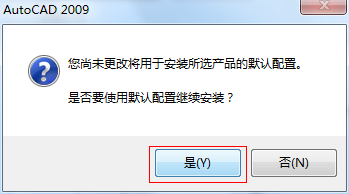 8、等待安装中...
8、等待安装中...
 9、装好后,点击“完成”
9、装好后,点击“完成”
 破解步骤:
1、先打开注册机
破解步骤:
1、先打开注册机
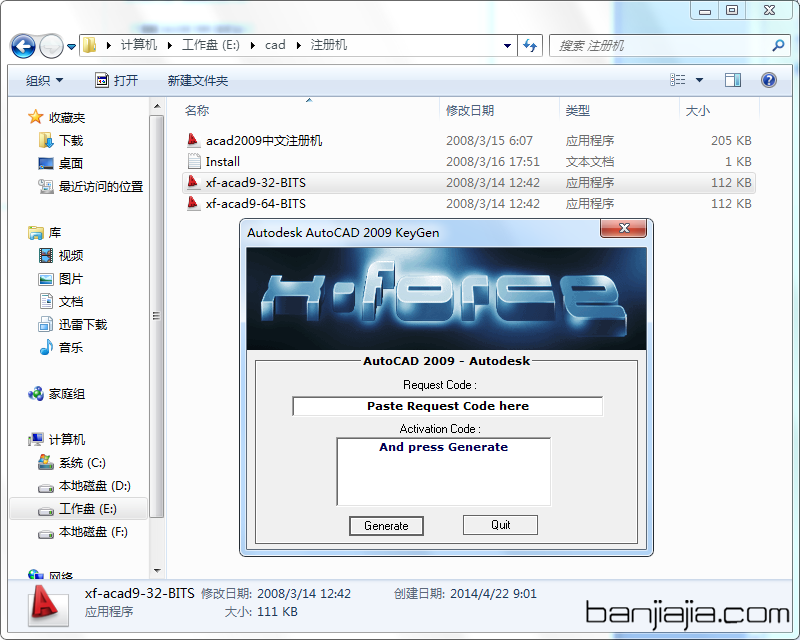 2、打开软件,提示激活,点击“下一步”
2、打开软件,提示激活,点击“下一步”
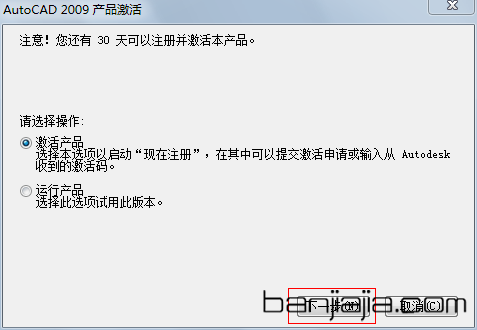 3、将申请号复制到箭头指的地方
3、将申请号复制到箭头指的地方
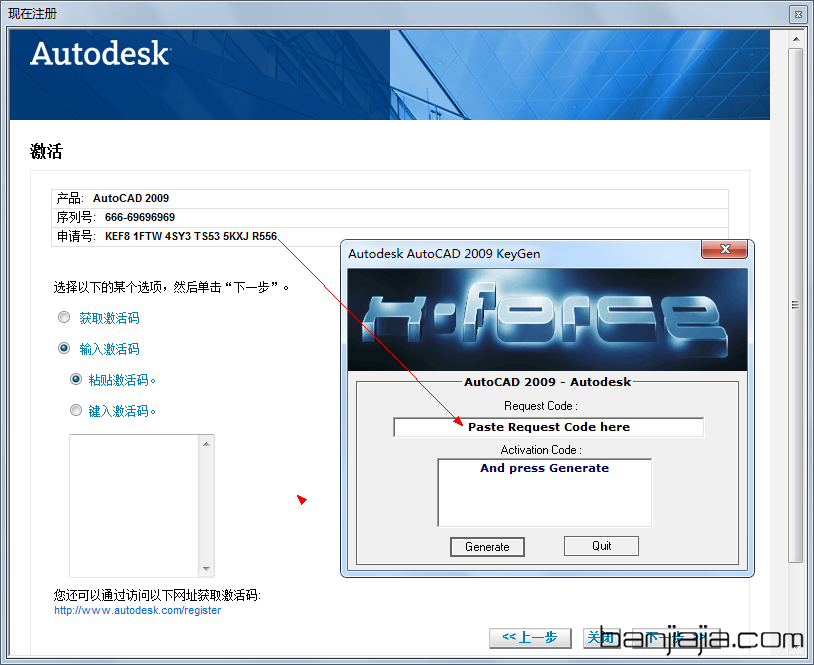 4.、点击“Generate”,会产出激活码,复制到箭头所指的地方
4.、点击“Generate”,会产出激活码,复制到箭头所指的地方
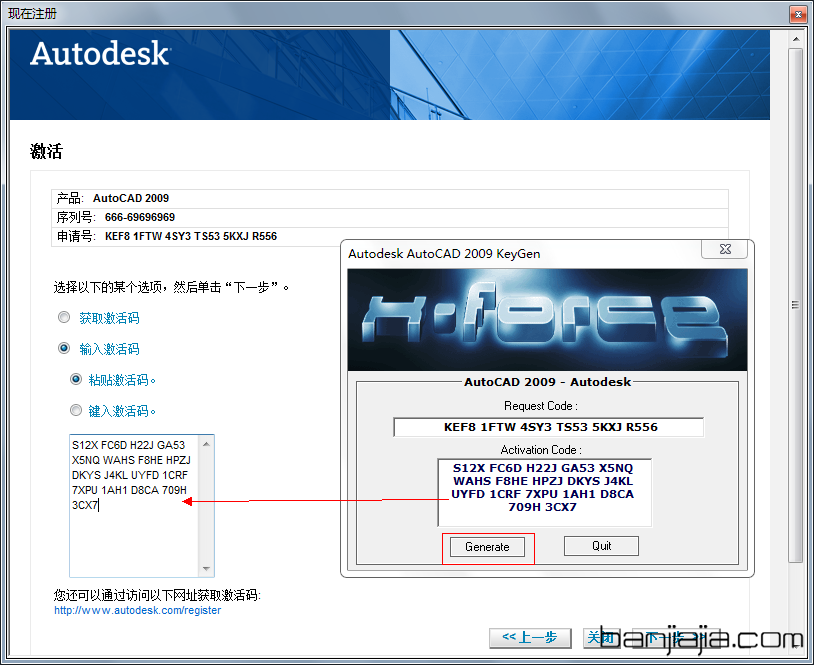 5、注册成功,恭喜您!
5、注册成功,恭喜您!
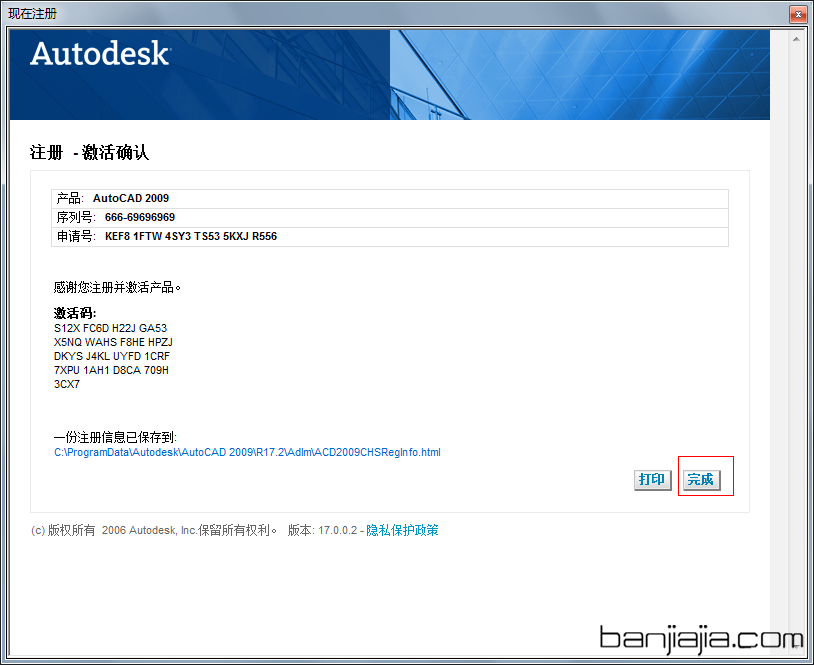 6、运行界面截图
6、运行界面截图
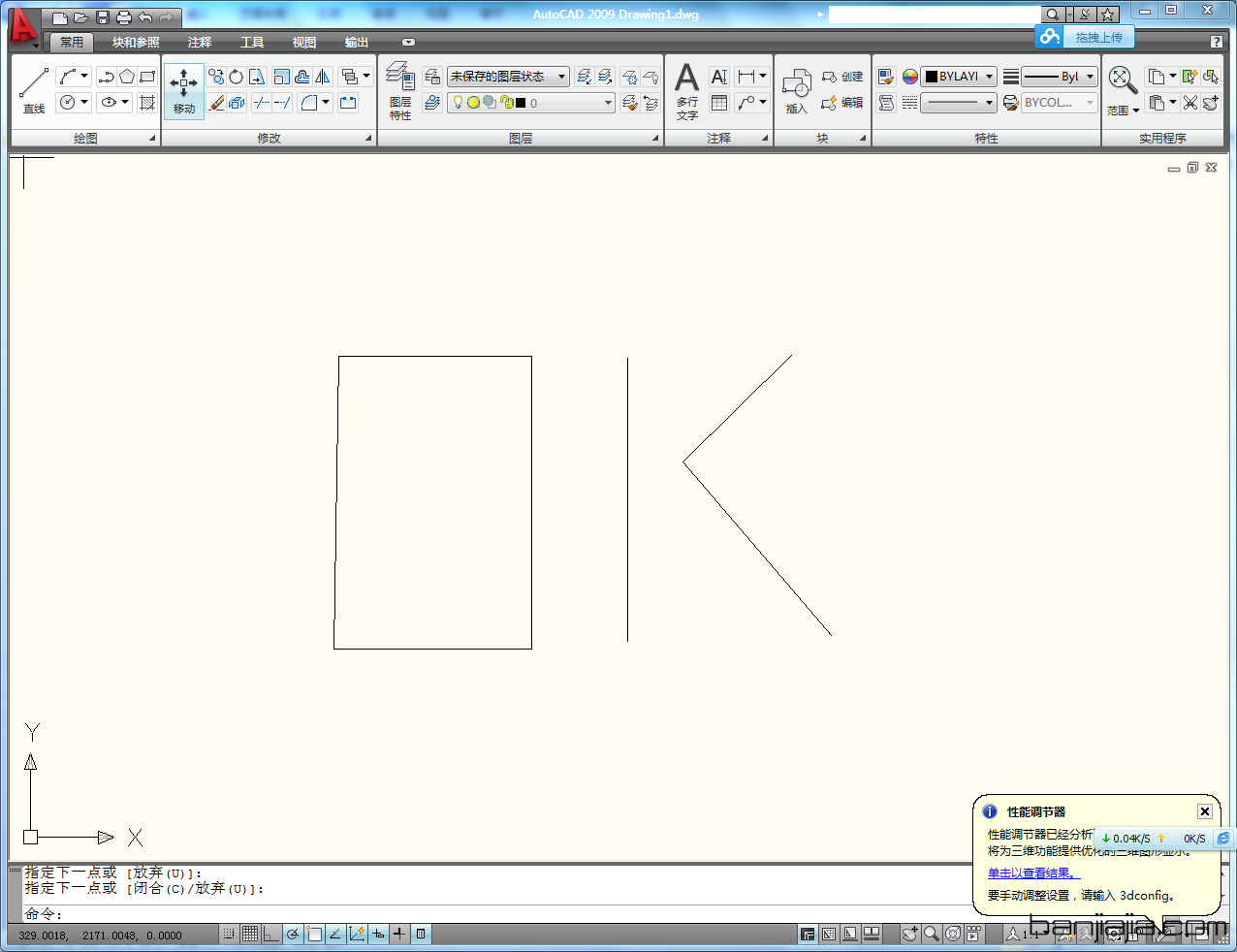
赞
0




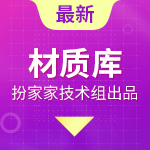




评论(8)