3dmax2014中、英文版(64位)安装图文教程
3dmax2014中、英文版(64位)下载地址:
http://xiadele.banjiajia.com/a/rj3d/20020792.html
(前提:先装好.NET Framework 4.0以上的版本,.NET Framework是微软的开发架构,3dmax2014需要在此架构上才能运行。
安装方法:
1、你之前装过微软的软件,也许已经装好了.NET Framework 4.0,那就不用重复安装了,可以利用“控制面板”的“程序与应用”查看;
2、可以在360软件中心搜索,点击下载;
3、最懒的方法是你直接安装软件,过程中会提示你需要安装.NET Framework 4.0,这时你可以安装.NET Framework 4.0,装完需重启才能生效。)
3dmax2014英文版(64位)的安装步骤:
(中文版:语言切换下就行了,这个步骤将会在本贴后面说明)
(小编的电脑已经装好.NET Framework 4.0,所以这次安装中不会提示安装.NET Framework 4.0的哦)
1、下载完成后,点击解压
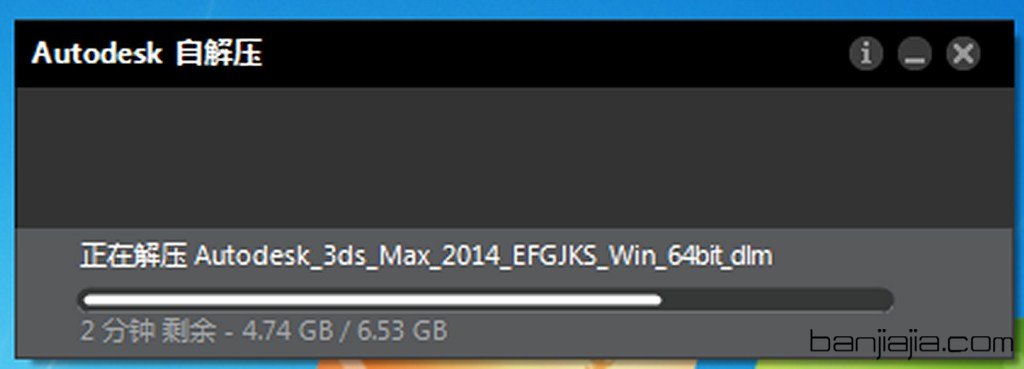
2、等待“安装初始化”
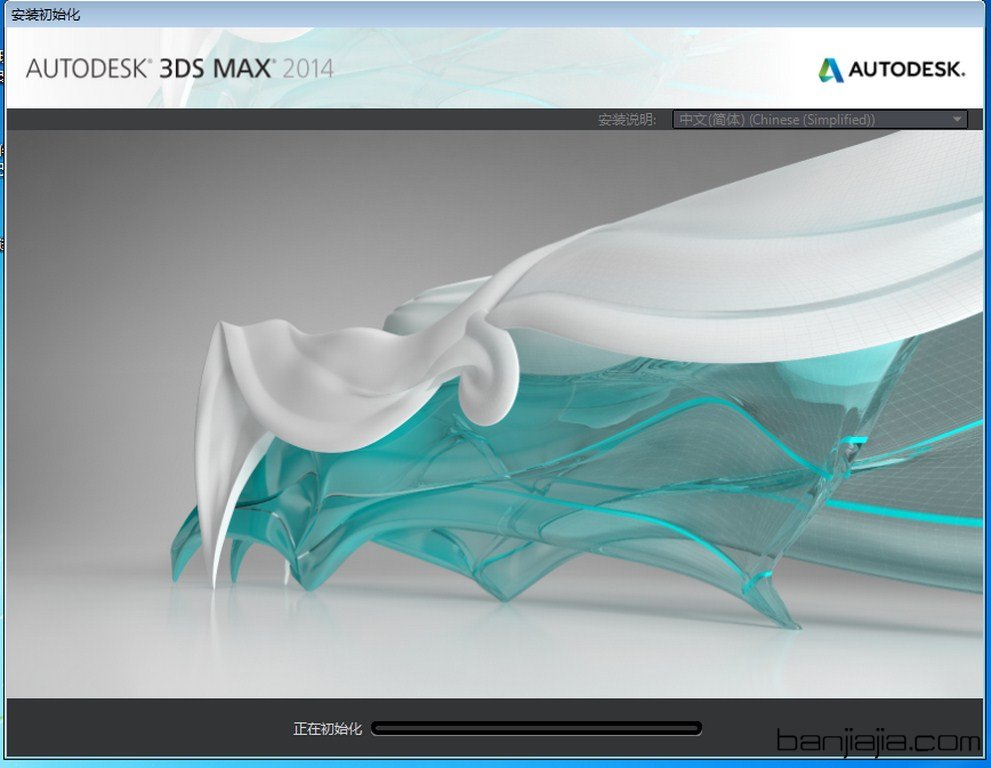
3、点击“安装”
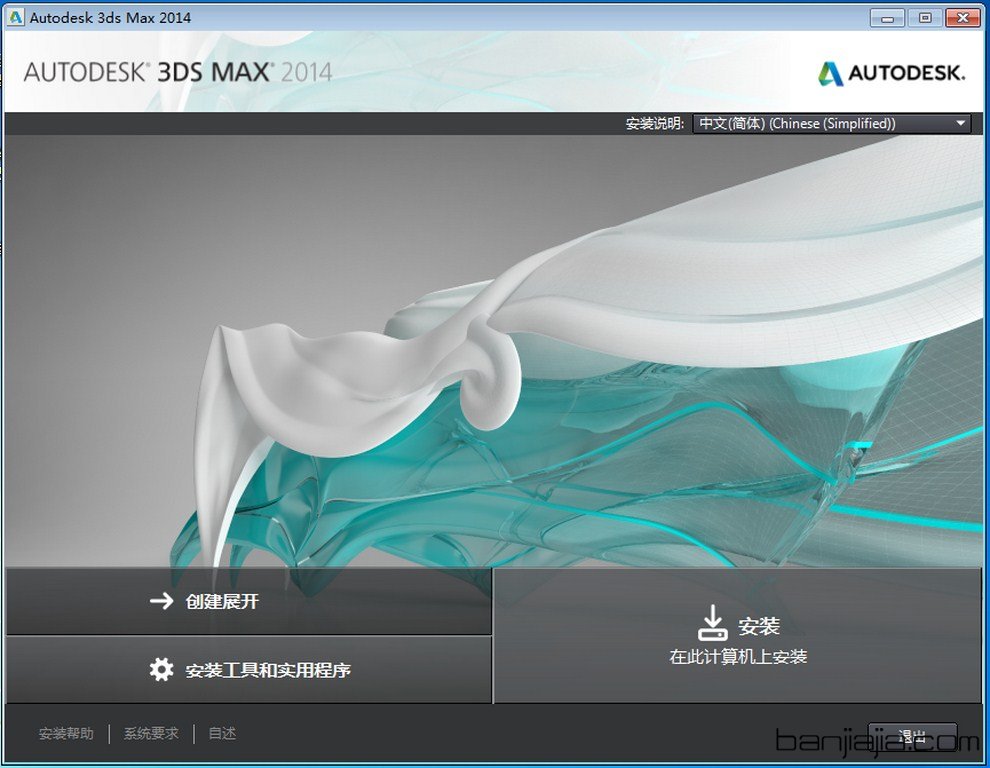
4、点击“我接受”,再点击“下一步”
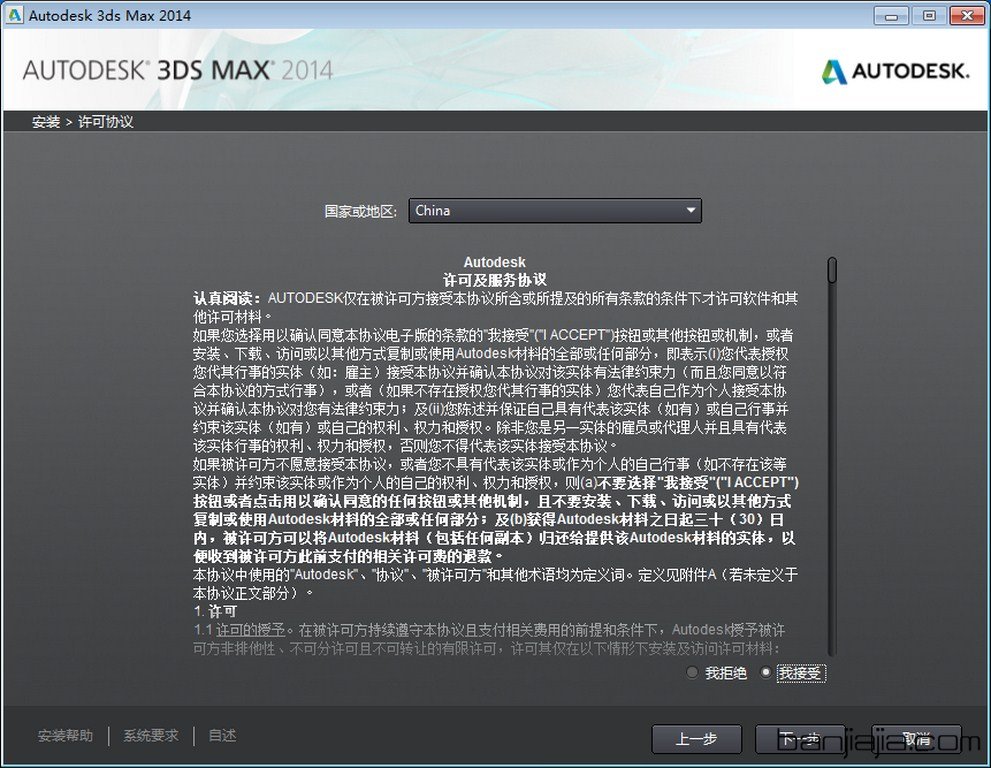
5、输入序列号“666-69696969”,密钥“128F1”
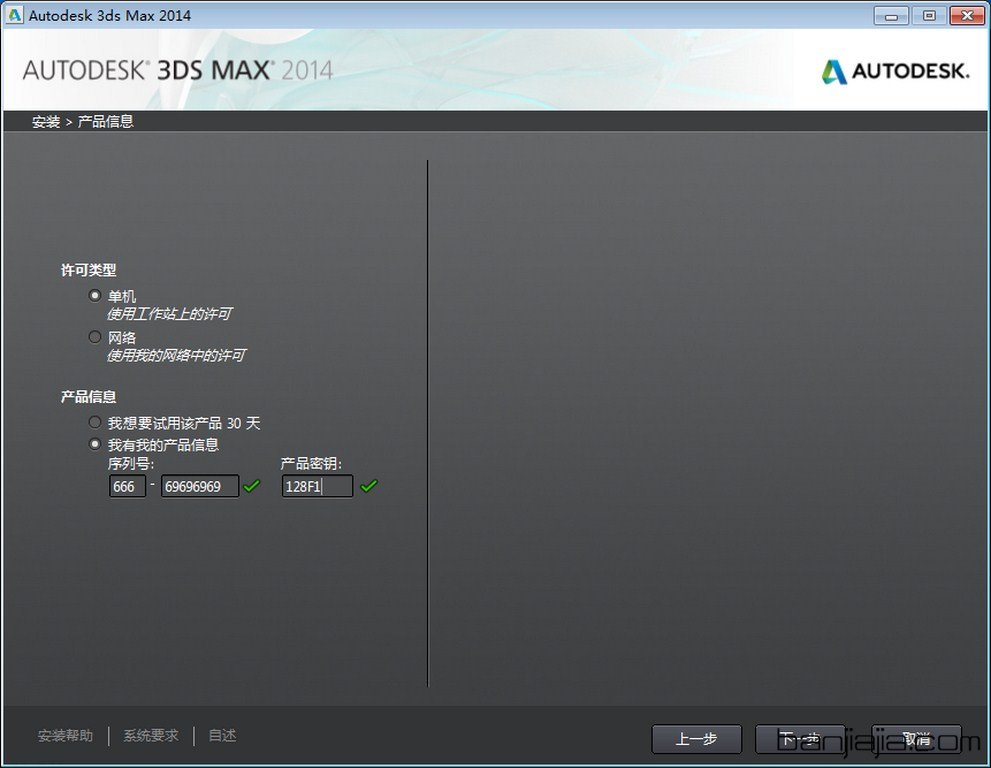
6、点击“安装”(建议安装在c盘)

7、耐心等待安装
 8、大约二十多分钟,安装完毕!
8、大约二十多分钟,安装完毕!

运行结果截图:
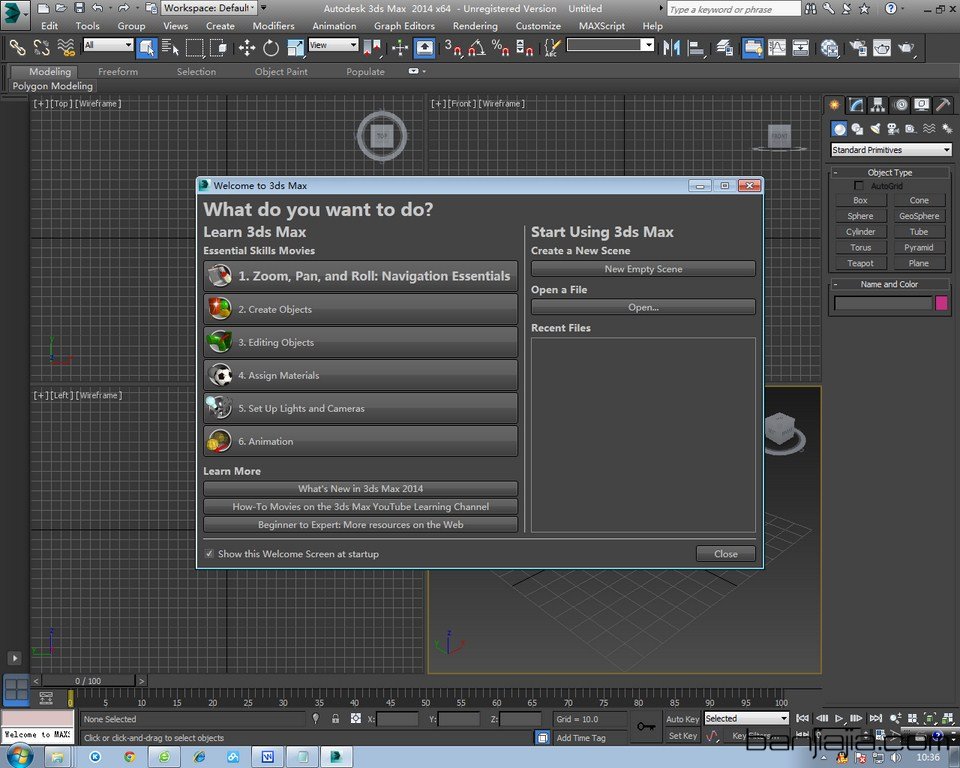 破解注册步骤:
1、激活产品
破解注册步骤:
1、激活产品
 2、点击“关闭”(close)
2、点击“关闭”(close)
 3、第二次点击激活
3、第二次点击激活
 4、输入激活码界面
4、输入激活码界面
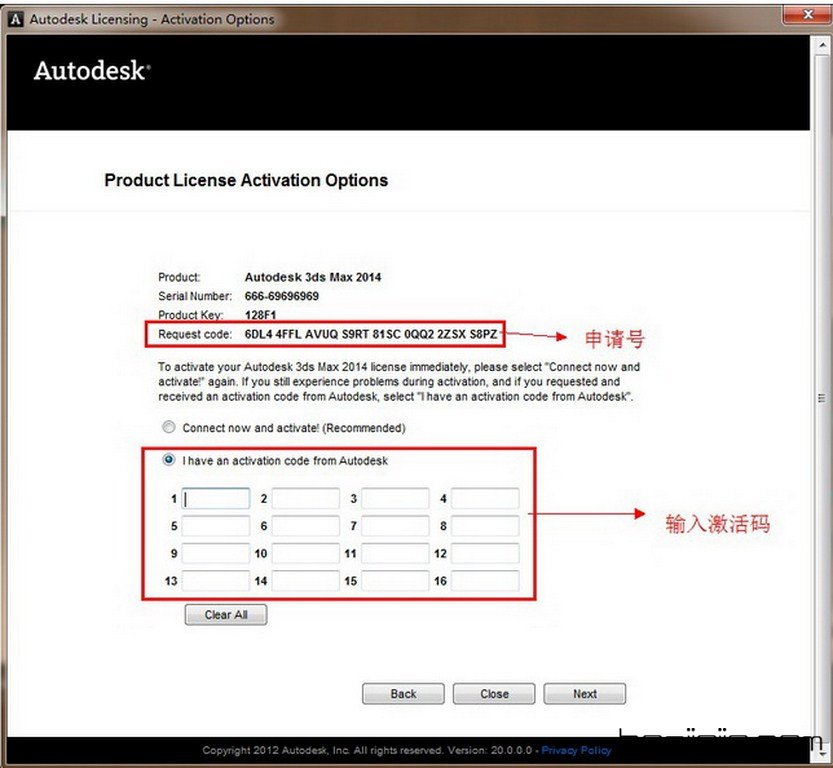 5、打开注册机
5、打开注册机
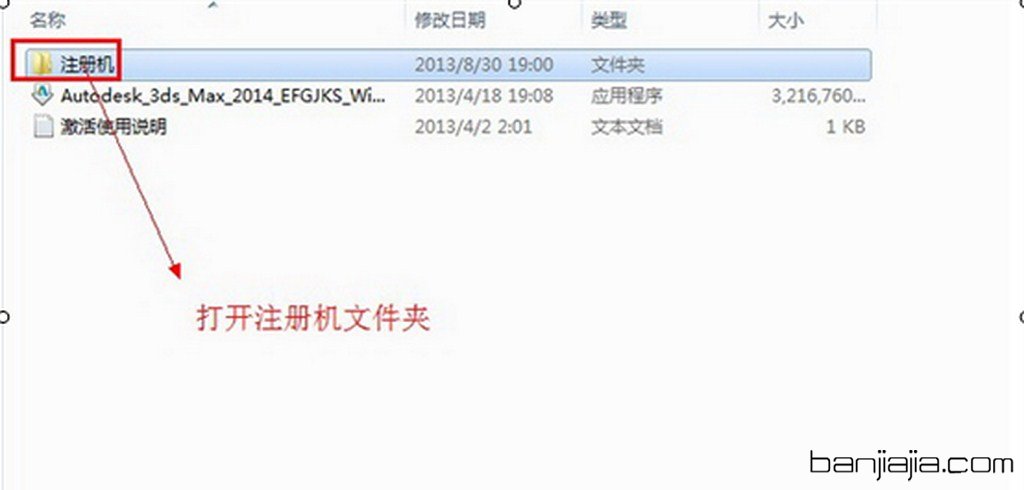
 6、打开注册机后,先点击“步骤”,再点“确定”
6、打开注册机后,先点击“步骤”,再点“确定”
 7、复制和粘贴申请码和激活码,如箭头所示
7、复制和粘贴申请码和激活码,如箭头所示
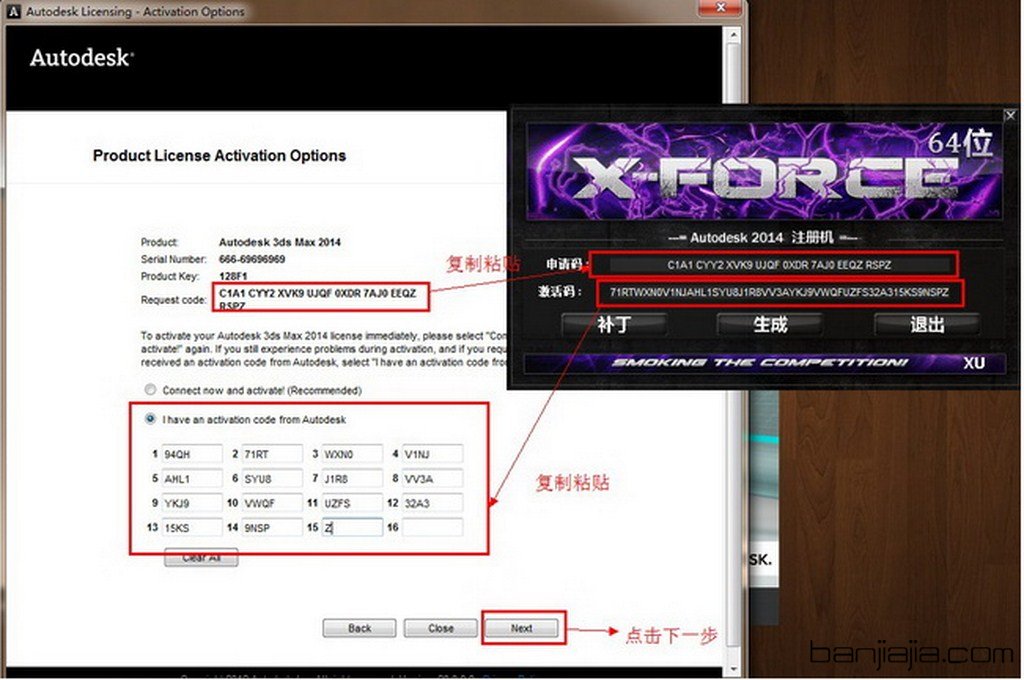 8、激活完成啦!!!
8、激活完成啦!!!
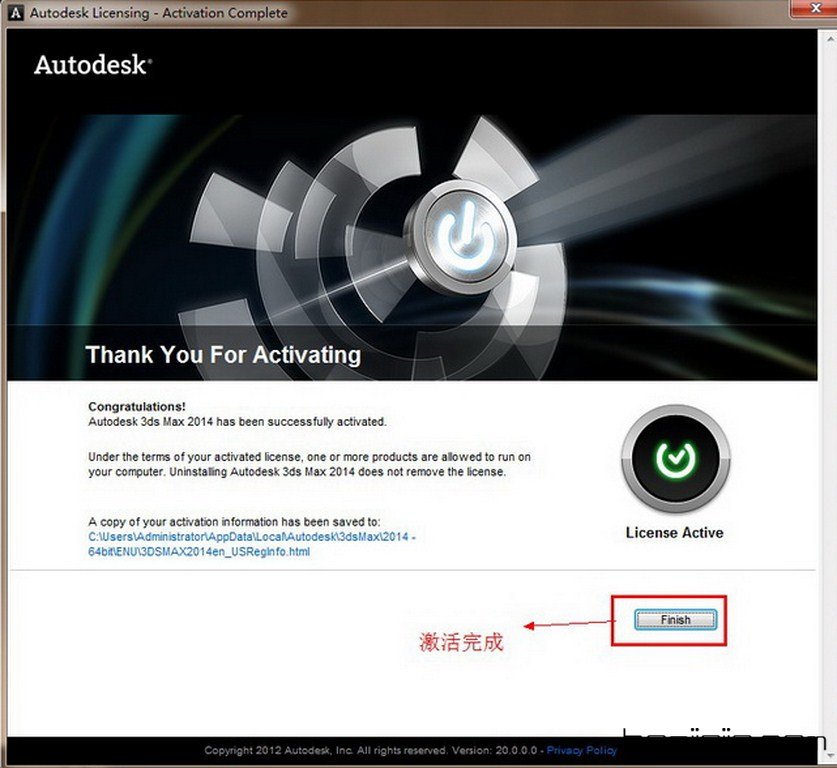 下面的截图是英文版切换成中文版的方法,就是这么简单!!!
下面的截图是英文版切换成中文版的方法,就是这么简单!!!
 推荐相关VR渲染插件:
http://xiadele.banjiajia.com/a/rjvr/
更多相关软件:
http://xiadele.banjiajia.com/a/rj3d/
推荐相关教学视频区:
http://www.banjiajia.com/
3dmax相关效果图与建模学习:
https://bjj3d.taobao.com
(温馨提示:如果你在解压、安装或破解过程中遇到问题,请回帖,小编将尽力为你解答!)
推荐相关VR渲染插件:
http://xiadele.banjiajia.com/a/rjvr/
更多相关软件:
http://xiadele.banjiajia.com/a/rj3d/
推荐相关教学视频区:
http://www.banjiajia.com/
3dmax相关效果图与建模学习:
https://bjj3d.taobao.com
(温馨提示:如果你在解压、安装或破解过程中遇到问题,请回帖,小编将尽力为你解答!)
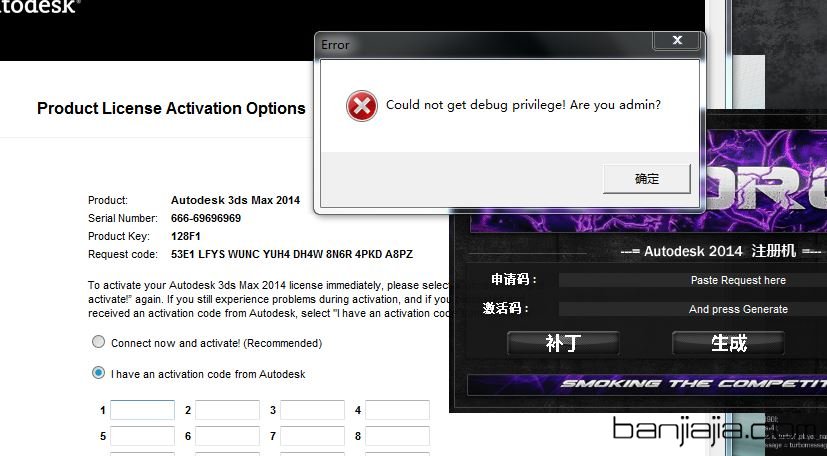





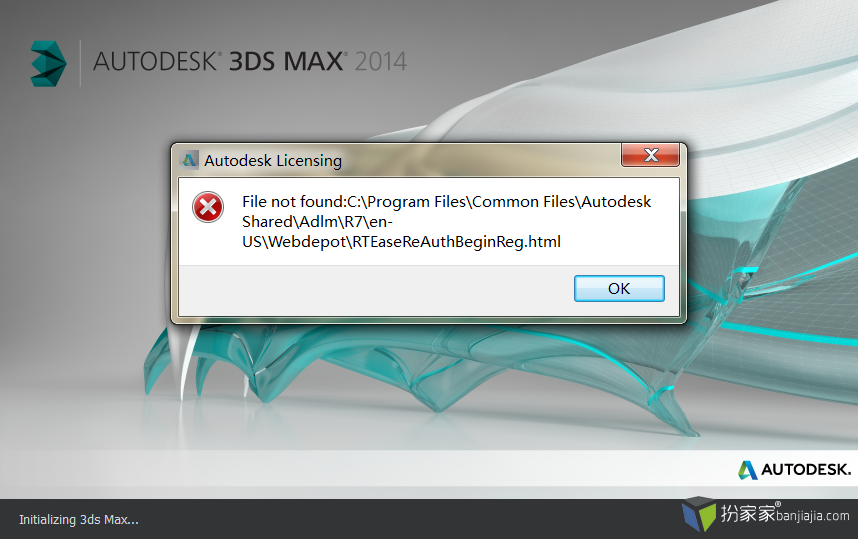
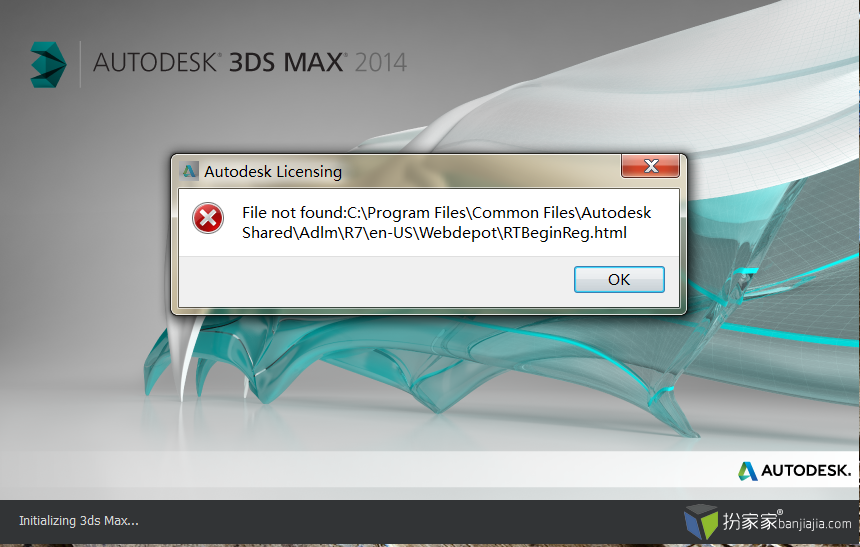
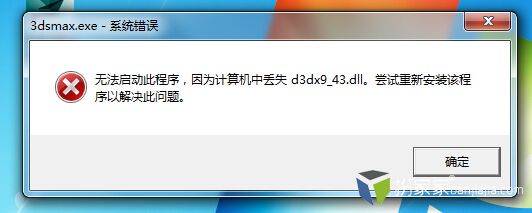
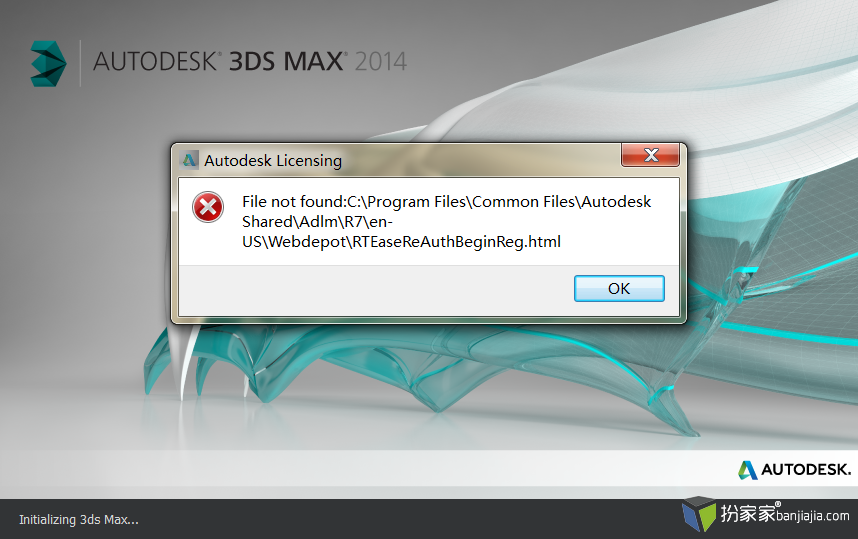
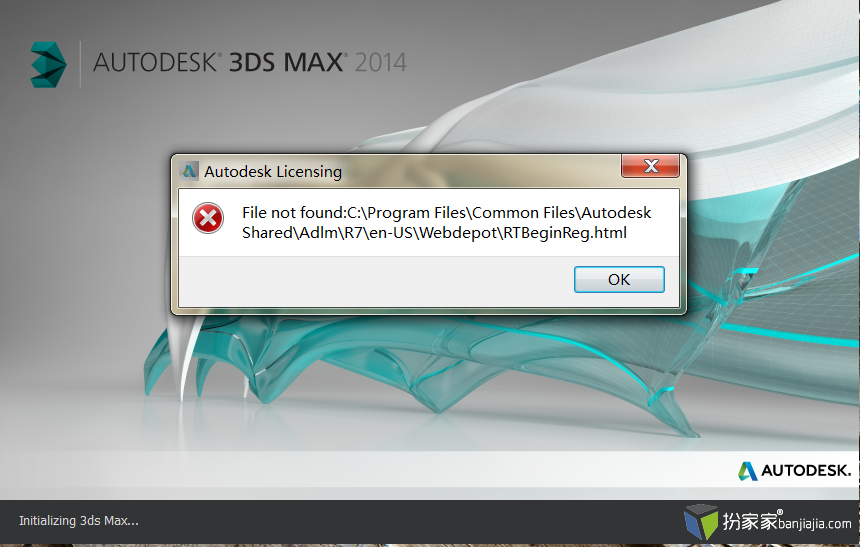
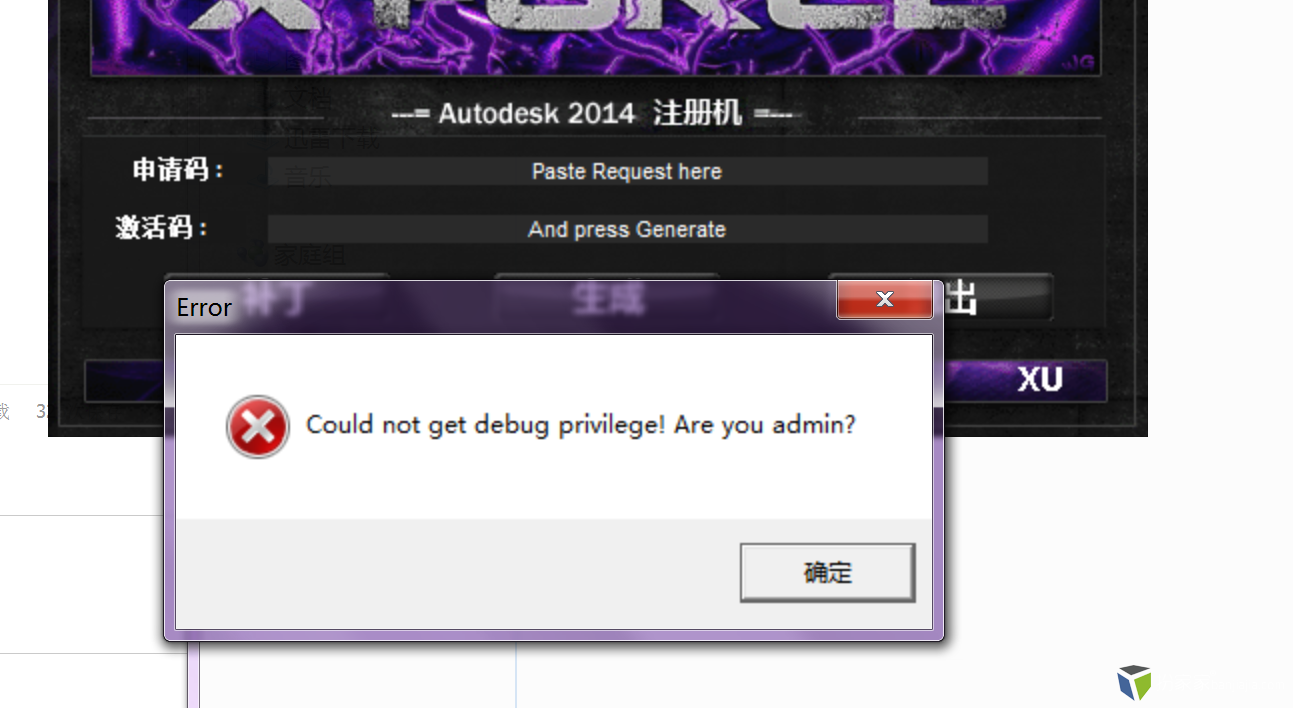
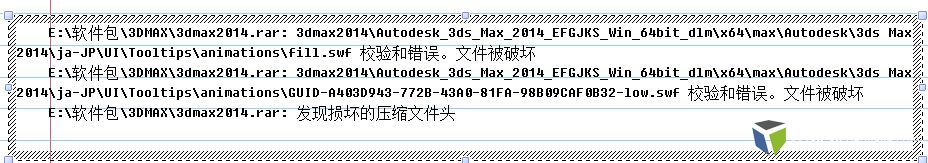
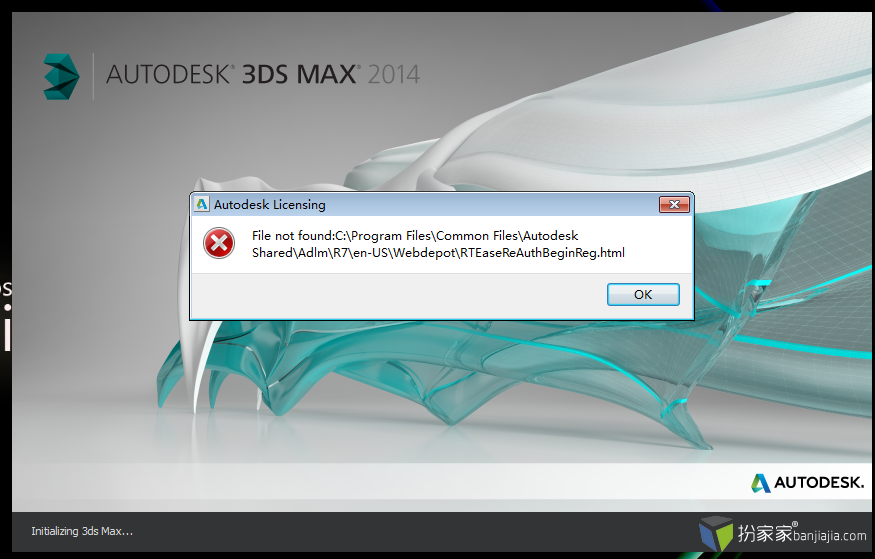
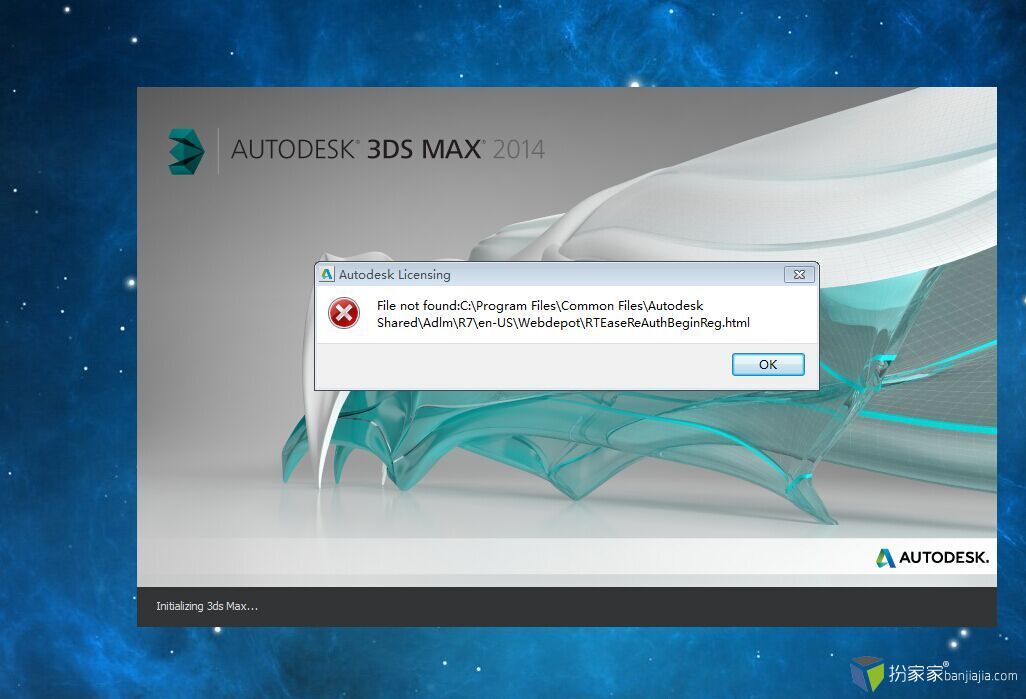
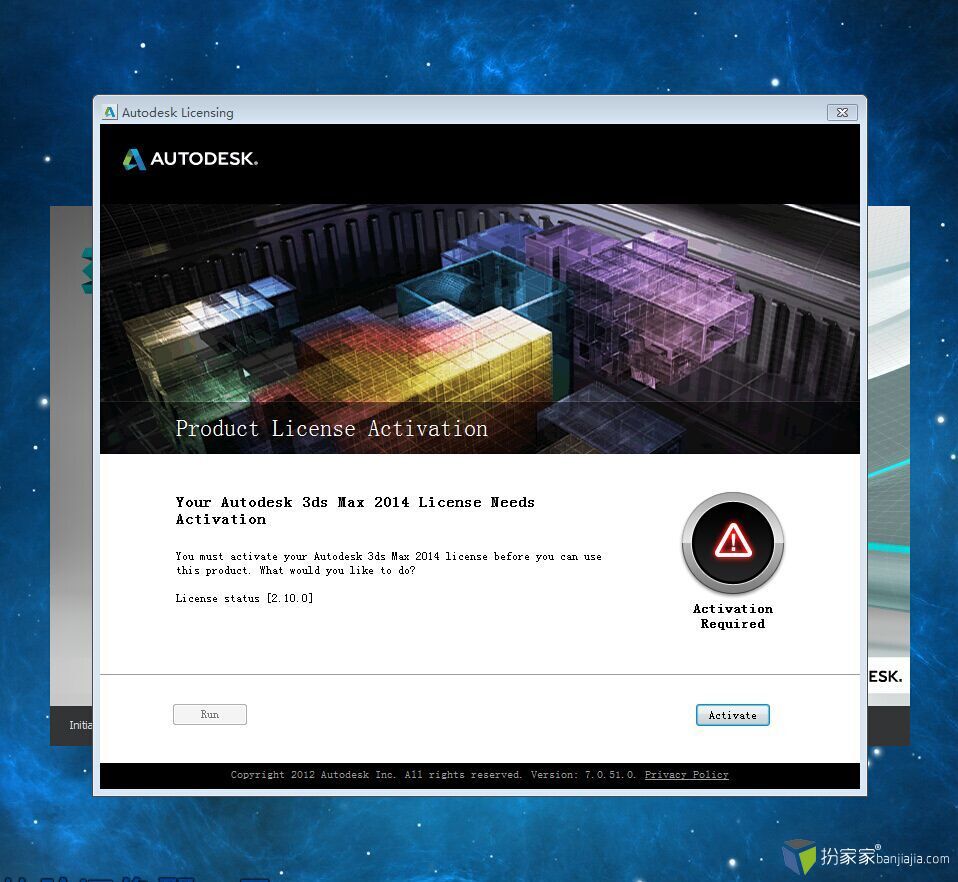
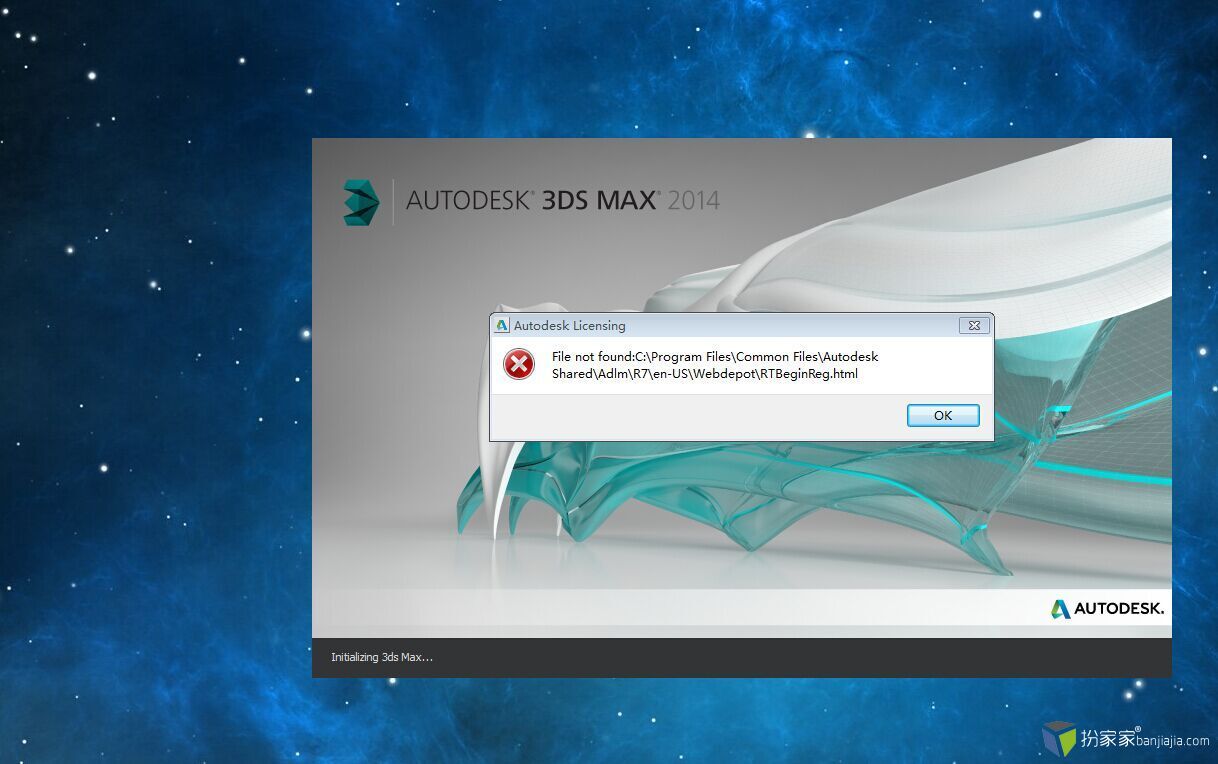
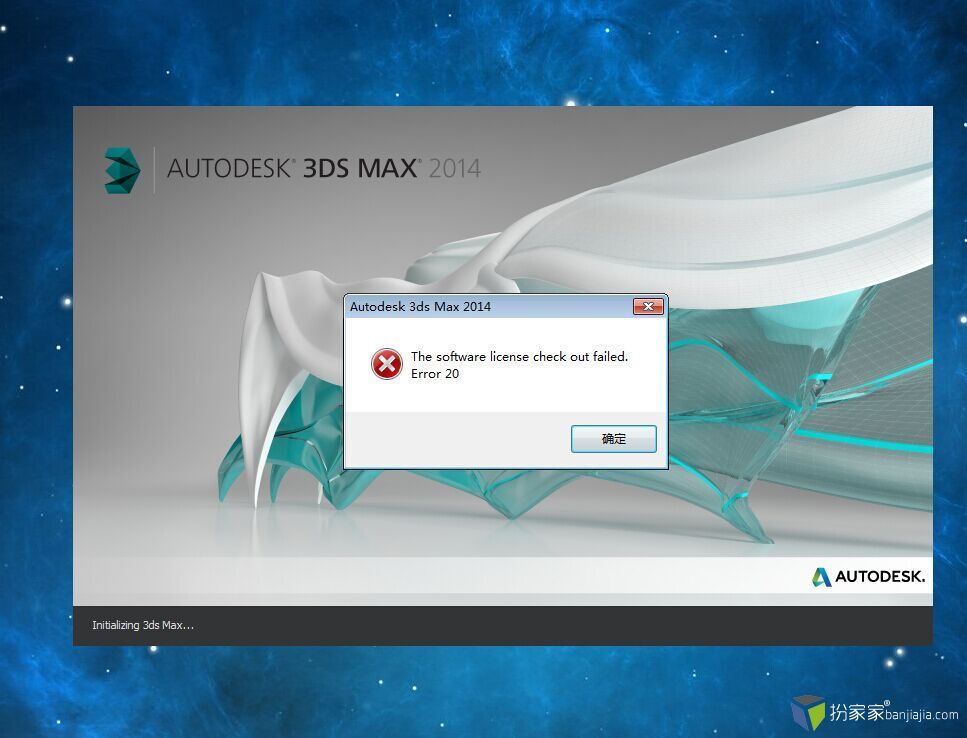
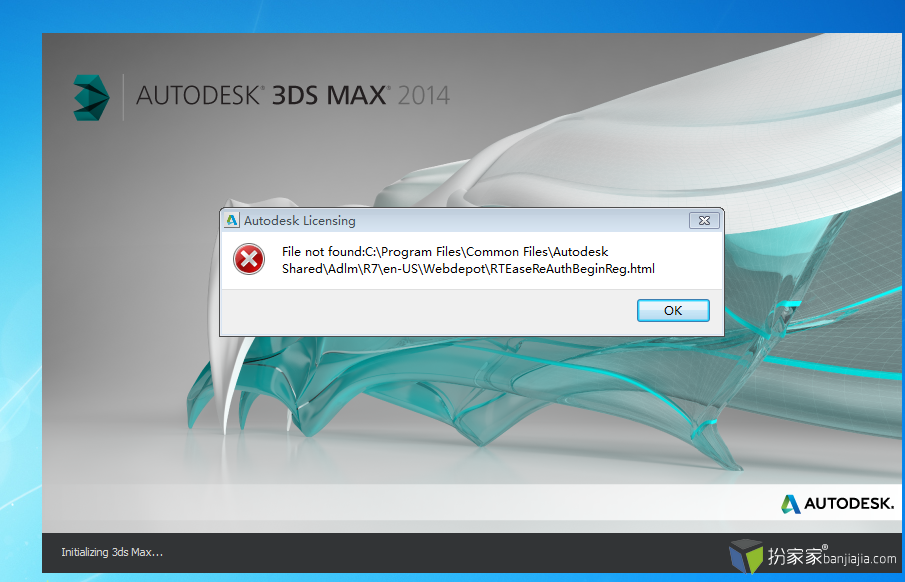










安装3DMAX2014版本时勾选创建快捷方式后下方无法下载补丁导致无法激活怎么解决,请大师指导,635605370@qq.com
装好 进去界面是这样的 无法操作 是什么原因呢 急 求大神帮我找原因
这个怎么解决
在R7文件下,改ZH-N为en-US
不能下载呀
为什么现在不能下载了?
双击3D之后出现的是这个 大师 是什么原因 可以解决啊
我的注册的时候就出现Couid not get debug privilege! are you admin?是怎么回事啊?希望老师能帮忙
安装到这就不走了,怎么回事?
安装完进不去是什么鬼,求解